The Focal Black and White
Once you open Picasa, double click on the photo you would like to edit. Then select the "Effects" tab. The Effect tab has 12 effect options to choose from. Most of you know the standard sepia and black and white. In the photo below I choose the "Focal B&W" option.

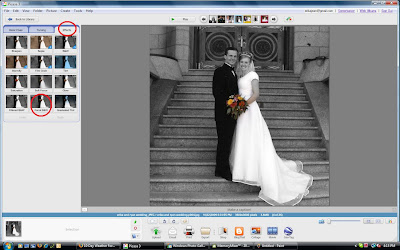
Once you select the Focal B&W a green pointer shows up on the picture. Place the pointer in the area you would like to have a pop of color. You can adjust the size of the color in the photo by moving the "Size" button up or down. In this wedding photo I just highlighted my bouquet of flowers.
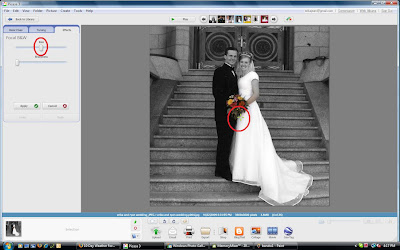
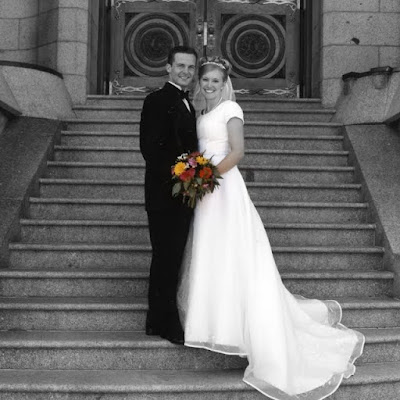 Soft Focus
Soft FocusAnother option is the soft focus. Pretty self explanatory...looks like the photo below.
 I love sepia effects, too. They look really good for portrait shots. Have fun playing around with your photos and checking out the effects.
I love sepia effects, too. They look really good for portrait shots. Have fun playing around with your photos and checking out the effects.

No comments:
Post a Comment